LONI Visualization Tool (LONI_Viz)®
 Surfaces and 3D Volume Rendering Models using LONI_Viz®
Surfaces and 3D Volume Rendering Models using LONI_Viz®

LONI_Viz allows the display of 3D cortical models saved as
LightWave
(*.lwo & *.lws) objects. A LightWave Scene can be loaded
in using Display-->Display 3D Surface Model. For now an external
program must generate the LightWave Object (*.lwo) file. The Scene file
(*.lws) can be created using any of the ASCII scene files we provide in the
"data.dir" directory, by updating the LWO file name on line 12
(LoadObject OLD_LWO.lwo).
In the near future we will allow the user to create LWO surface objects,
online from within LONI_Viz,
either at a fixed iso-value or from a series of concentric (cross-plane)
manually drawn contours.
The details of the surface generation, triangulation, normalization,
etc. are still in development.
The current
LightWave loader class correctly loads only LWO objects version 5
and lower, not 6+. Perhaps, this would change as the new 6+ version
is improved and debugged.
To use the full capabilities of the LONI_Viz 3D viewer you would need to have
Java 3D media installed on your machine (this doesn't come by default
with the Java compiler/interpreter). You can download and quickly
install these additional packages by going to
Java 3D.
It is amazing how good and fast the Java 3D visualization is once one has
the LWO object files.
Below are two examples of the 3D surfaces of a human and a mouse brain
displayed by LONI_Viz
Here is the protocol for generating surface models using the
manually drawn MCF
contour files:
- Refine the MCF contours: This step simply
attempts to resolve small loops and self-intersections within
each contour in the MCF. The output should be a list of
simple-closed-curves;
- java edu.ucla.loni.LONI_Viz.FixSelfIntersectedMCF MAP_Contour_original.mcf fixed_MAP_Contour_original.mcf
- Convert the single ROI MCF --> CNT file
- java edu.ucla.loni.LONI_Viz.MCF_to_CNT
MAP_contour_Cerebellum.mcf >
MAP_contour_Cerebellum.cnt
- Note of caution: Even though "MCF_to_CNT"
attempts to resolve certain inconsistencies with the
manually drawn contours, depending on the painter, one
may need to repeat the following process to get rid
of self-intersections of the contours. Topologically
correct surfaces require simple-closed-contours!
If the output of the next step (nuages) generates
errors indicating self-intersecting contours you will
need to inspect the contours where problems arise. One
way to do this is to cut-and-paste the problem contour
in a file "gnuplot_data.dat". Then call "gnuplot",
interactive plotting program, and within gnuplot
type load "gnuplot.help". This will plot
the problematic contour and you can visually inspect
the problem points where the contour self-intersects.
Remove, or adjust, these points in the CNT file and
re-try nuages, below. You may need to do this
several times to resolve all non-simple contours for
a given CNT file. Almost exclusively problems arise
at the begining or the end of the contour, or sometimes
when a line segment sticks out by itself. These are
easily identifyable by visual inspection of the "gnuplot"
2D plot.
- Generate a DXF surface file:
- /loni/map/MAP/Mouse15/MRI/IMG/MCF_2_DXF.dir/NUAGES_SGI/bin/nuages MAP_contour_Cerebellum.cnt -dxf -tri MAP_contour_Cerebellum.dxf
- Open LW/LWM and load the DXF file, make adjustments,
create a scene and export/output it as a LightWave Scene (*.lws)
file and a LightWave Object (*.lwo) file.
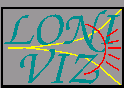 © copyright ;
2000 LONI_Viz®,
( >
© copyright ;
2000 LONI_Viz®,
( >  )
)



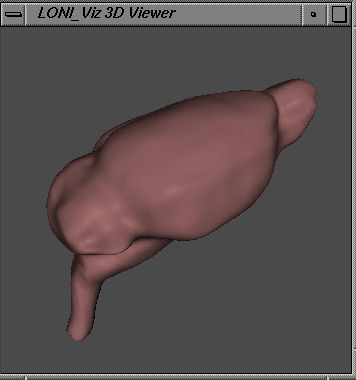
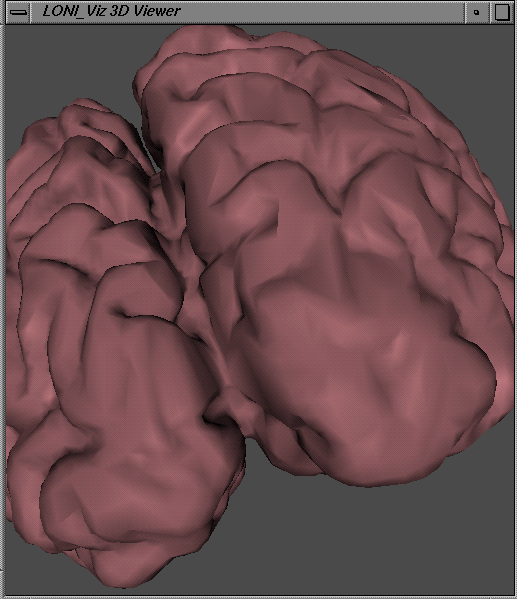
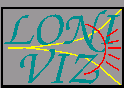
 )
)