LONI Visualization Tool (LONI_Viz)®
 Interactive Contour Drawing Protocol
Interactive Contour Drawing Protocol

- LONI_Viz allows the user to interactively draw any number
of contours in any number of planes in each direction (x/y/z).
The protocol which follows describes the order of the steps
needed to be performed to complete the drawing and save
the contours in an
MCF
(multi-contour file format) file.
- Load an anatomical volume (MRI <-- SelectCurrentVolume <-- Display
& Load <-- File)
- Select Labels (Labels <-- SelectCurrentVolume <-- Display)
- Select Interactive Drawing (InteractiveDrawingMode <-- Drawing)
- Select an interactive drawing window (Axial/Sagittal/Coronal <--
SelectSliceViewForDrawing <-- Drawing)
- Select a contour Color/Index (ContourIndex <-- SelectAContour <--
Drawing)
- Use the mouse to draw on the screen
- Complete the drawing of the contour (CloseContour <--
Drawing)
- Continue
- If finished drawing all contours in the current 2D viewing plane
and if you want to draw in other (parallel) viewing planes
use <SHIFT> UP/DOWN keys to change the slice and go
back to step 1 above
- If you want to draw more contours in the current viewing
plane go back to step 2 above
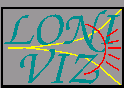 © copyright ;
2000 LONI_Viz®,
( >
© copyright ;
2000 LONI_Viz®,
( >  )
)



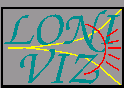
 )
)