LONI Visualization Tool (LONI_Viz)®
 Input Data Type & File Formats
Input Data Type & File Formats

- LONI_Viz reads in 1, 2 or 3D (dimensional)
(GZIPed or uncompressed) data sets of the following types:
- RAW BINARY (ANALYZE) data files having the
following name convention: myFile.img
And auxiliary ANALYZE or ASCII header files
RAW-HEADER with data types as follows:
- 8 bit (byte), range [0 : 255], code: 8;
- 8 bit (byte), range [-128 : 127], code: 9;
- 16 bit (unsigned) short integer data, range [0 : 65535], code: 16;
- 16 bit (signed) short integer data, range [-32768 : 32767], code: 17;
- 32 bit (unsigned-integer), code: 32
- 32 bit (signed-integer), code: 33
- 32 bit (float), code: 34
- 64 bit (double), code: 64
Note: "code" refers to the data-type listed in the auxiliary header file, where for example a line like "data_type=16" is equivalent to "bits/pix=16" and both
mean 16 bit (2 byte) unsigned data (short integer).
- Network Common Data File format -
Net CDF (NC),
and its specialization Montreal Net CDF -
Minc (MNC)
- DICOM DICOM files could be visualized as
2D series of images (default), or if renamed to file###.dicom and saved
in a single directory the series could be used to reconstruct a Montreal Net CDF file (mnc)
and visualized in 3D. To do this DICOM --> MNC conversion you need to have
all dicom files into a new directory. Select the directory from the
File-->Load menu (not any one file) and it will grab all dicom files and reconstruct the
3D stereotactic data representation in a MNCDF file, which you can finally load in.
- Various rasterized image formats (e.g., TIFF, GIF, etc.)
- Starting LONI_Viz is done by either of:
- WINDOWS: click on the "LONI_Viz_driver.bat" icon
- UNIX%> LONI_Viz_driver
- UNIX%> LONI_Viz_driver myFile
- UNIX%> java LONI_Viz2
- UNIX%> java LONI_Viz2 myFile
- other%> java -jar LONI_Viz.jar [file]
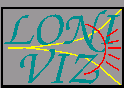 © copyright ;
2000 LONI_Viz®,
( >
© copyright ;
2000 LONI_Viz®,
( >  )
)



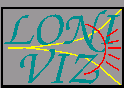
 )
)