LONI Visualization Tool (LONI_Viz)®
 Data Display Color Mapping
Data Display Color Mapping

Using some of the Java Swings widgets allows us to display data in any coloring
scheme we wish. To change the default coloring map (gray-scale for the MRI volume
and null for any other volume) go to Display--->Choose New Color Map
menu option.
Some of the colors may be architecture specific and display differently on
different computers.
Commonly used color maps are:
- Gray-scale --> Top row (white-squares), (red=255, green=255, blue=255)
- Hot-Metal --> Light-Pink (255, 204, 204)
- Polar-Ice --> Light-Blue (204, 204, 255)
- Forest-Green --> Light-Green (204, 255, 204)
- Spectral --> Rainbow (0, 51, 51)
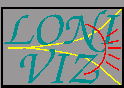 © copyright ;
2000 LONI_Viz®,
( >
© copyright ;
2000 LONI_Viz®,
( >  )
)



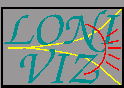
 )
)