 JAVA-based Graphical User Interface to SVT 5.2
JAVA-based Graphical User Interface to SVT 5.2

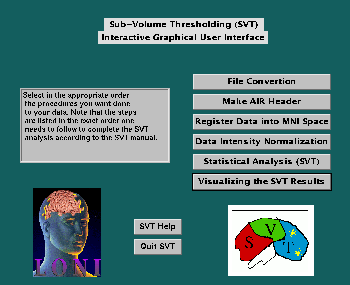
Currently we have implemented a JAVA based application which simplifies the
usage of the SVT software. The Java_SVT_GUI is easy to install and very handy
for running large scale brain data analyses or any number of volumes in a repetitive
fashion.
- change the working directory to SVT5_2.dir/SVT_Java.dir
- Edit your "~/.cshrc" file by adding the following path-name:
setenv CLASSPATH .:/fill_path_name/SVT5_2.dir/SVT_Java.dir:/fill_path_name/SVT5_2.dir/SVT_Java.dir/Java_1_FnI3D.dir:/fill_path_name/SVT5_2.dir/SVT_Java.dir/Java_2_makeaheader.dir:/fill_path_name/SVT5_2.dir/SVT_Java.dir/Java_3_warps.dir:/fill_path_name/SVT5_2.dir/SVT_Java.dir/Java_4_intensNorm.dir:/fill_path_name/SVT5_2.dir/SVT_Java.dir/Java_5_SVT.dir:/fill_path_name/SVT5_2.dir/SVT_Java.dir/Java_6_Viz.dir
Remember to run source ~/.cshrc once
you have edited the ".cshrc" file
Where "fill_path_name" stands to the location where
you have installed the SVT package
- Installing SVT_GUI: type csh README
inside /fill_path_name/SVT5_2.dir/SVT_Java.dir/
- To Run SVT_GUI, go to the directory where your data is and type
java Java_SVT_main
Compilation will probably take a few minutes. Let
>me know if you get error messages or if you
fail to compile the source. I will be happy to help. Also I am counting on feedback
from all users that will make the downloading, installation and usage more user-friendly.
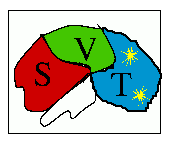 © 1997 Ivo D. Dinov,
( >
© 1997 Ivo D. Dinov,
( >  )
)


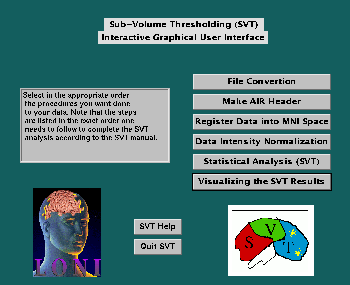


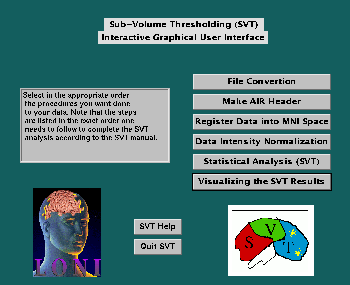
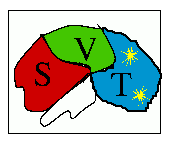
 )
)