LONI Visualization Tool (LONI_Viz)®
 Histograms of the Volumetric Data
Histograms of the Volumetric Data

Upon completion of the volume upload in LONI_Viz, the application computes
automatically the histogram of the data. The later is available to the user the view,
from the menu-item Display-->Histogram Plot. When uploading a second
volume, for dual volume displays, make sure your lower and upper color selectors
are reset to 0 and 255, respectively. Otherwise, the computed histogram will
only account the intensities of the data within the selected range [minColor :
maxColor]. This is done on purpose, since some data sets contain significant
noise in the lower intensity range, e.g., PET data.
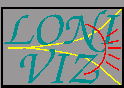 © copyright ;
2000 LONI_Viz®,
( >
© copyright ;
2000 LONI_Viz®,
( >  )
)



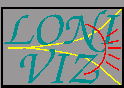
 )
)